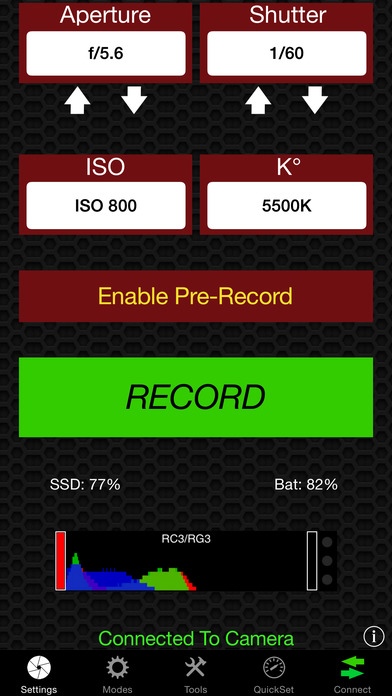RED Setter 1.21
Continue to app
Paid Version
Publisher Description
RED Setter gives you quick and easy access to controls and settings on your RED DSMC camera. It condenses the most frequently used settings into a simple user interface that puts the things you need the most literally at your fingertips. The App connects to your RED digital cinema camera over a WiFi connection. The settings and tools it controls include: Aperture, Shutter Speed, ISO, Color Temperature, Record, Pre-Record, Histogram, Remaining SSD%, Remaining Battery %, Auto Focus Mode, AF Window Size, AF Window Centering, Auto Exposure Mode, Auto Exposure Zone, Auto Exposure Speed, Auto Exposure Aperture and Shutter Locks, Recording Format, Fan Mode, False Color Modes, REDCODE compression setting, Frame Rate, Zebra 1 and Zebra 2, Display Magnify, Display Horizon Line, Auto Focus and Auto White Balance. All of the controls are organized into 4 simple screens that group similar functions in a logical manner. The screens are divided into Settings, Modes, Tools and QuickSet. The QuickSet screens gives you a minimalist layout of 5 things you will probably need the most when shooting in a dynamic situation such as action, sports or wildlife filming. This version adds the capability of starting and stopping the record function of a suitably equipped RED DSMC from an Apple Watch.
Requires iOS 8.0 or later. Compatible with iPhone, iPad, and iPod touch.
About RED Setter
RED Setter is a paid app for iOS published in the Screen Capture list of apps, part of Graphic Apps.
The company that develops RED Setter is Steven Fish. The latest version released by its developer is 1.21.
To install RED Setter on your iOS device, just click the green Continue To App button above to start the installation process. The app is listed on our website since 2014-12-09 and was downloaded 3 times. We have already checked if the download link is safe, however for your own protection we recommend that you scan the downloaded app with your antivirus. Your antivirus may detect the RED Setter as malware if the download link is broken.
How to install RED Setter on your iOS device:
- Click on the Continue To App button on our website. This will redirect you to the App Store.
- Once the RED Setter is shown in the iTunes listing of your iOS device, you can start its download and installation. Tap on the GET button to the right of the app to start downloading it.
- If you are not logged-in the iOS appstore app, you'll be prompted for your your Apple ID and/or password.
- After RED Setter is downloaded, you'll see an INSTALL button to the right. Tap on it to start the actual installation of the iOS app.
- Once installation is finished you can tap on the OPEN button to start it. Its icon will also be added to your device home screen.